

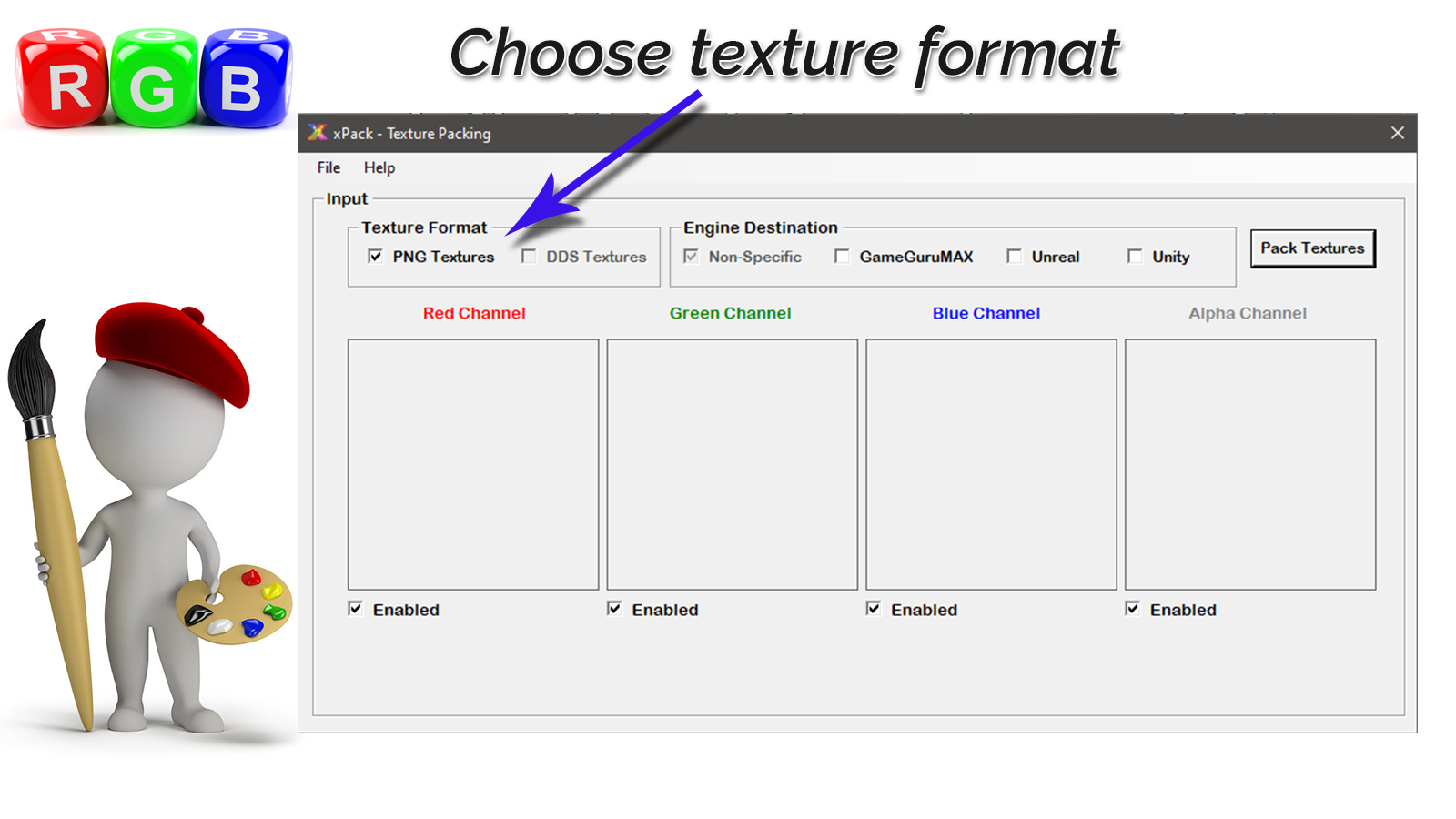
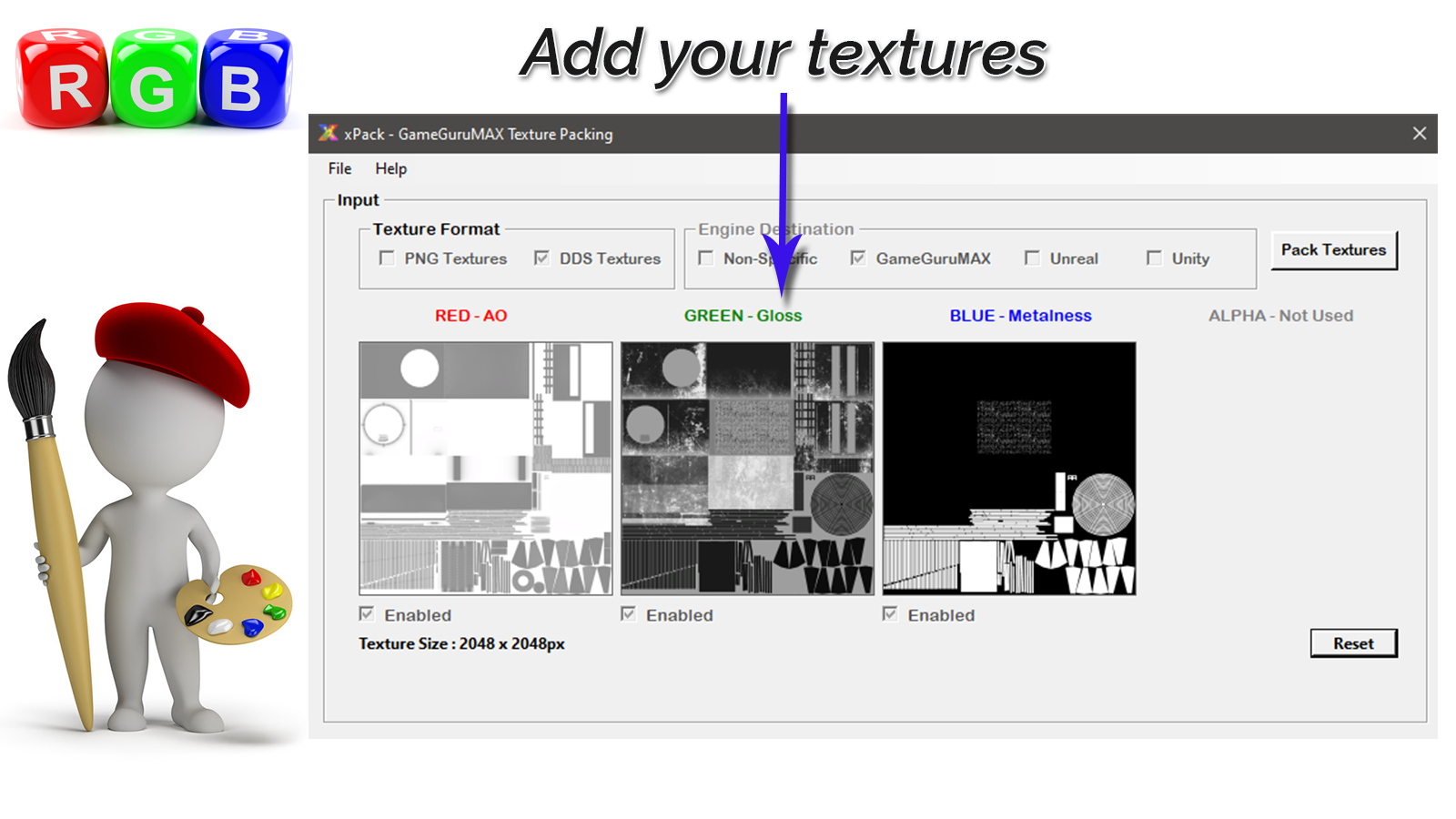
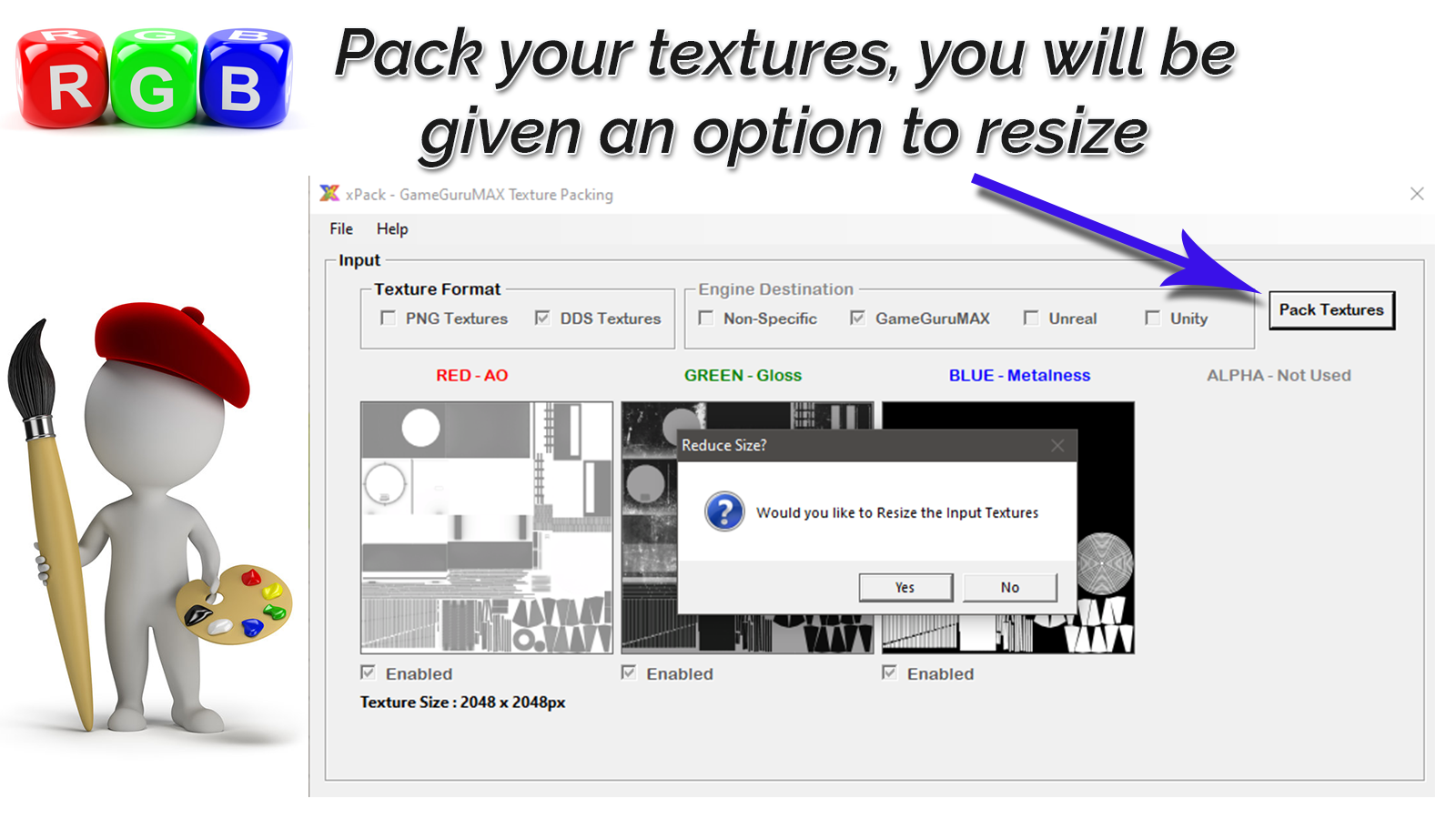
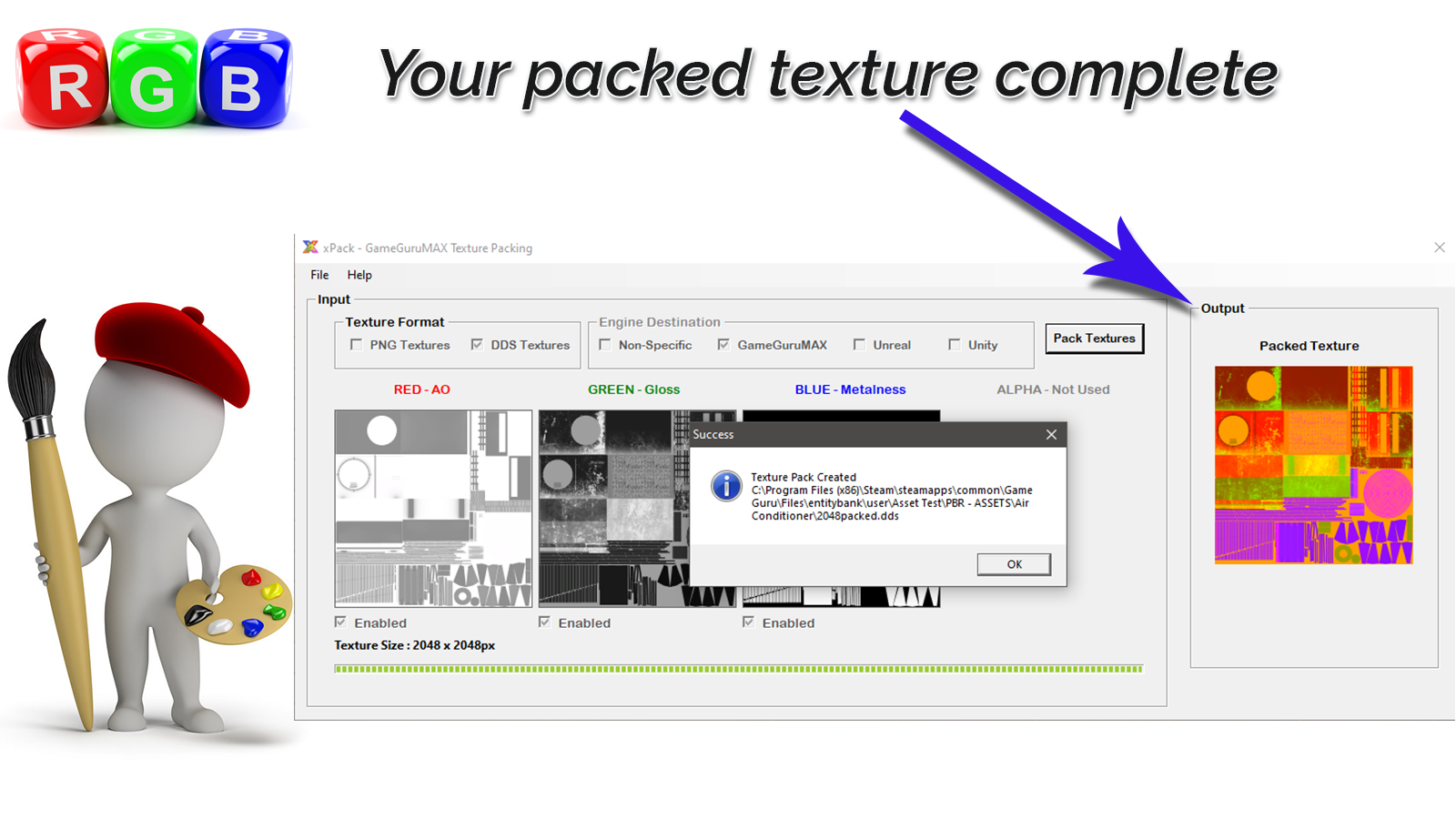
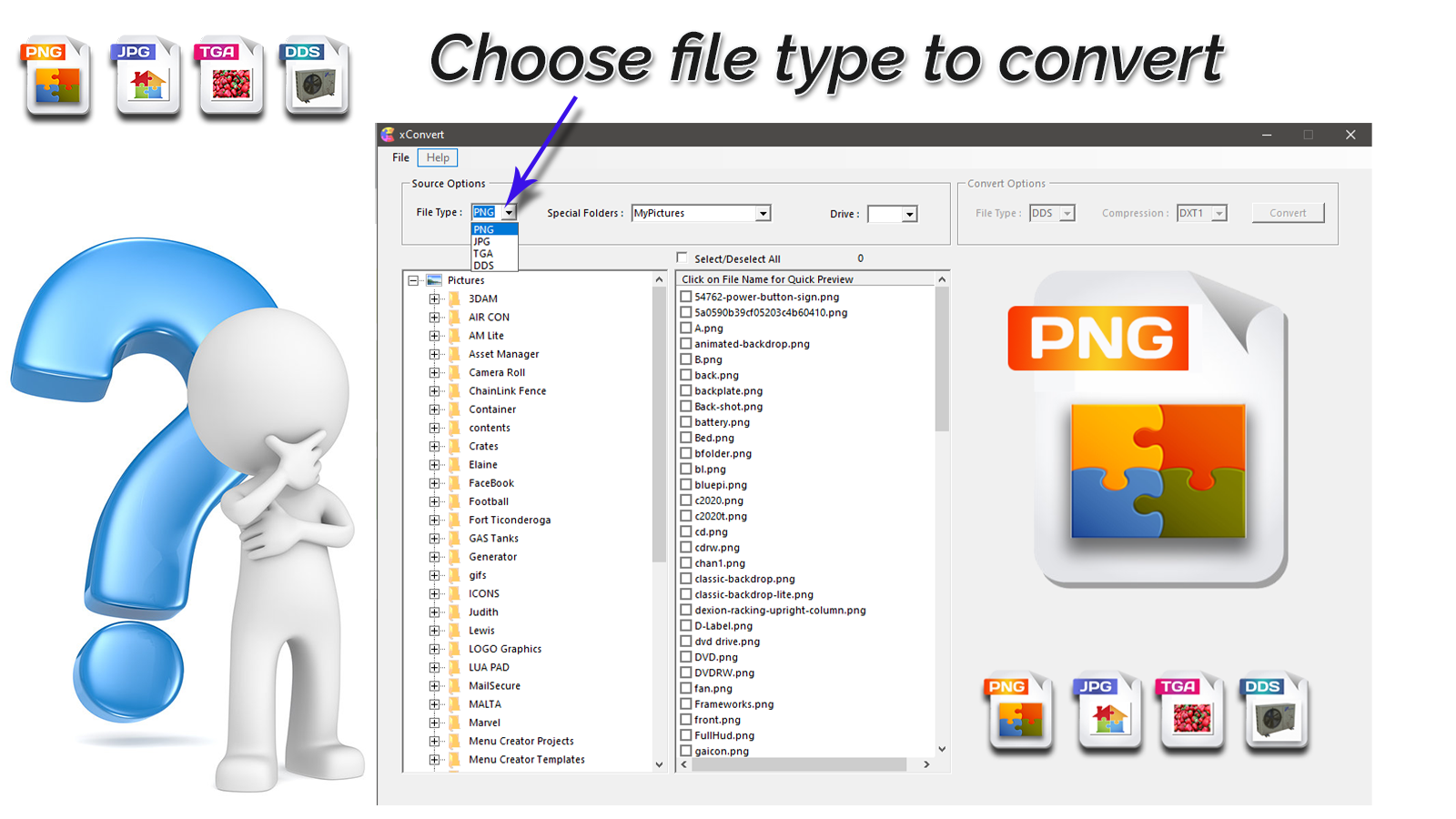
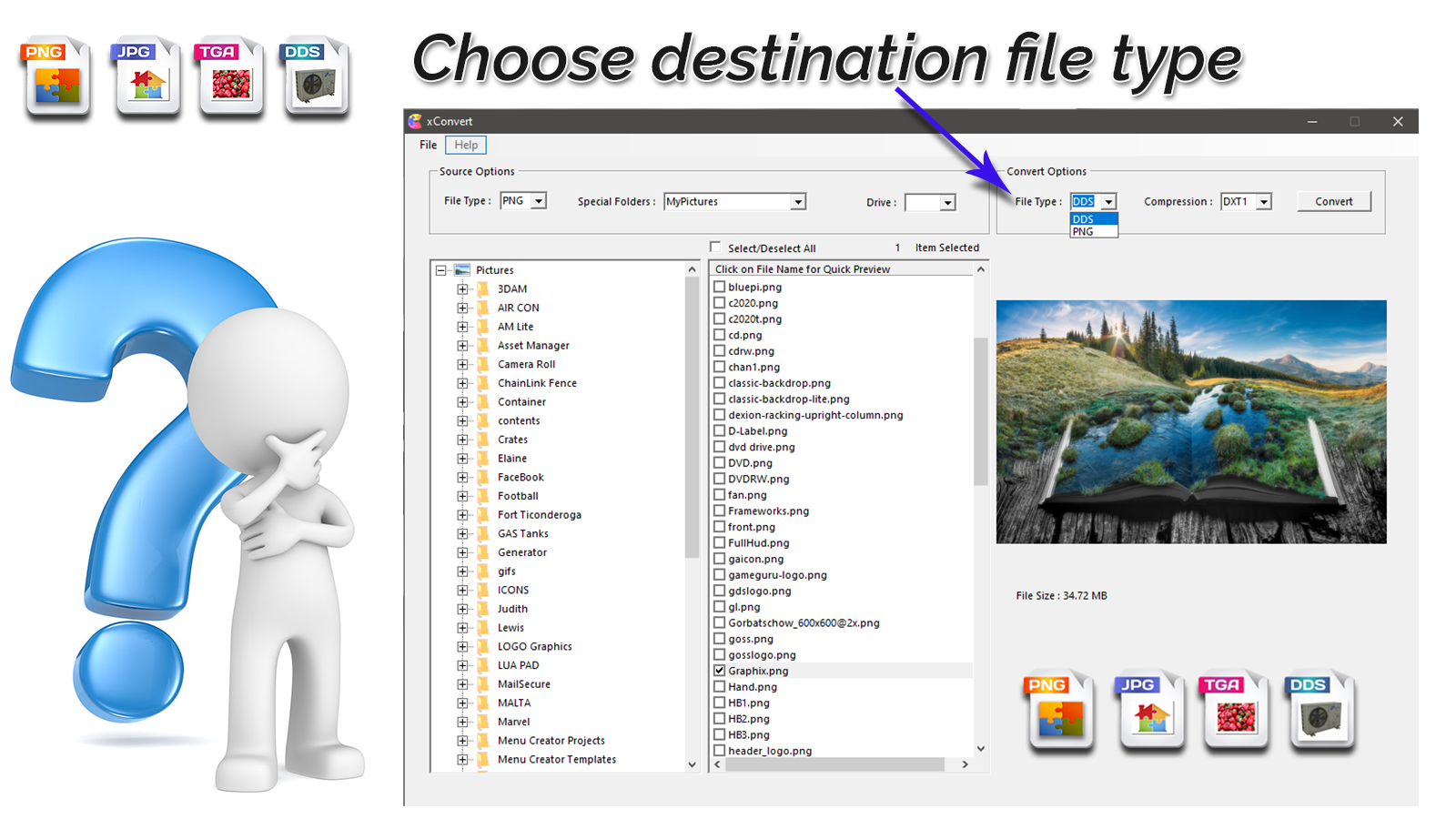
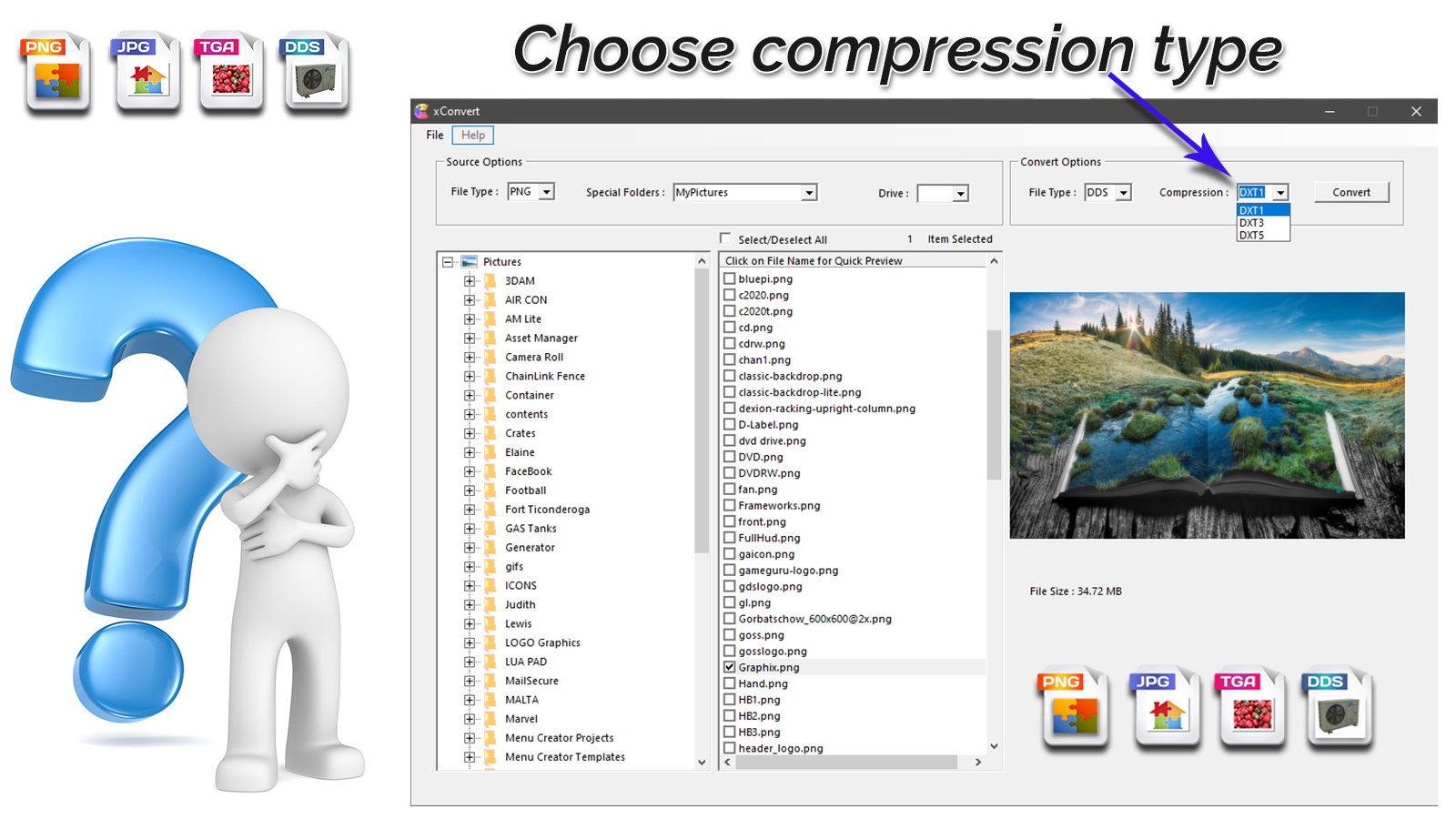
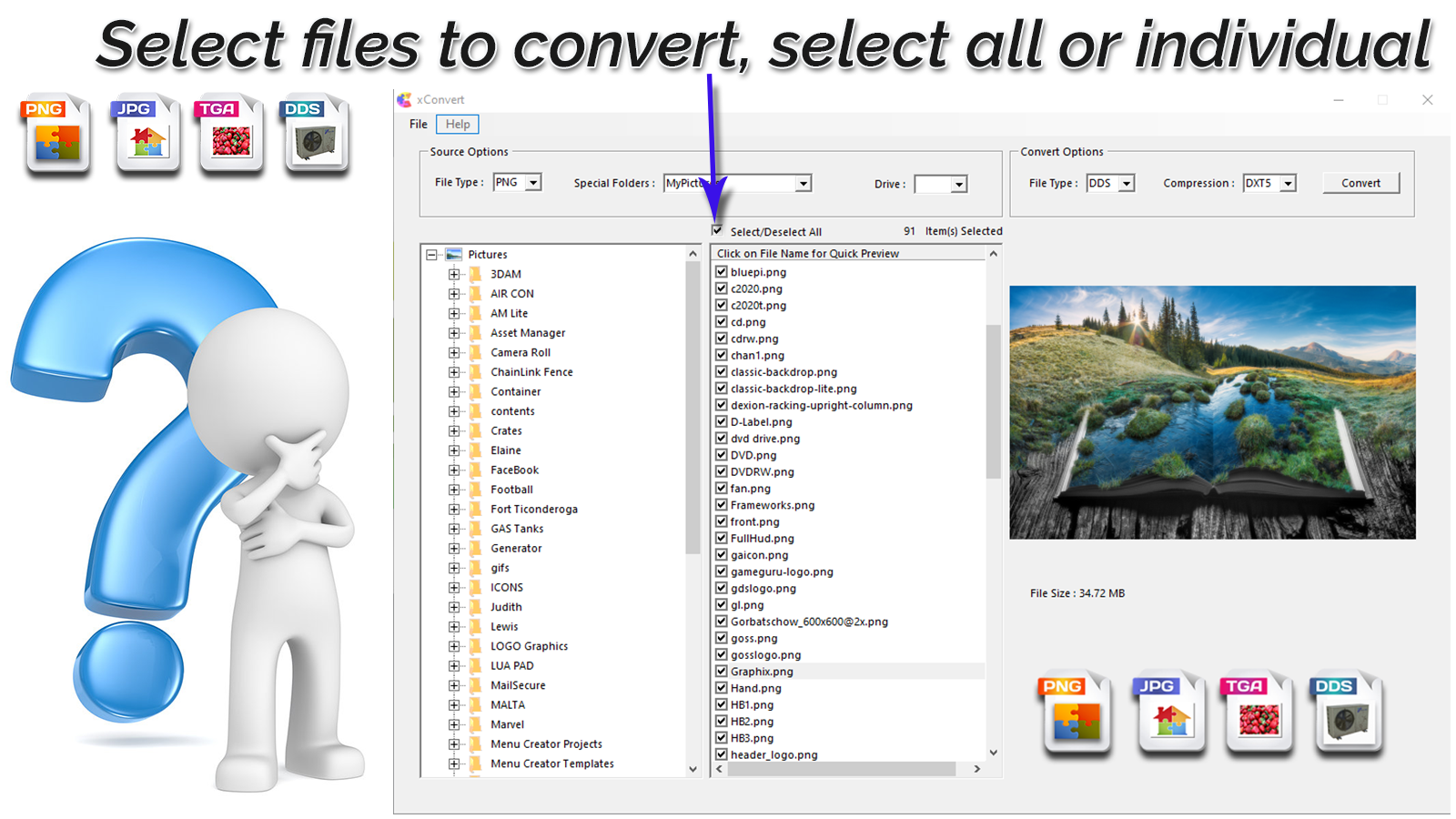
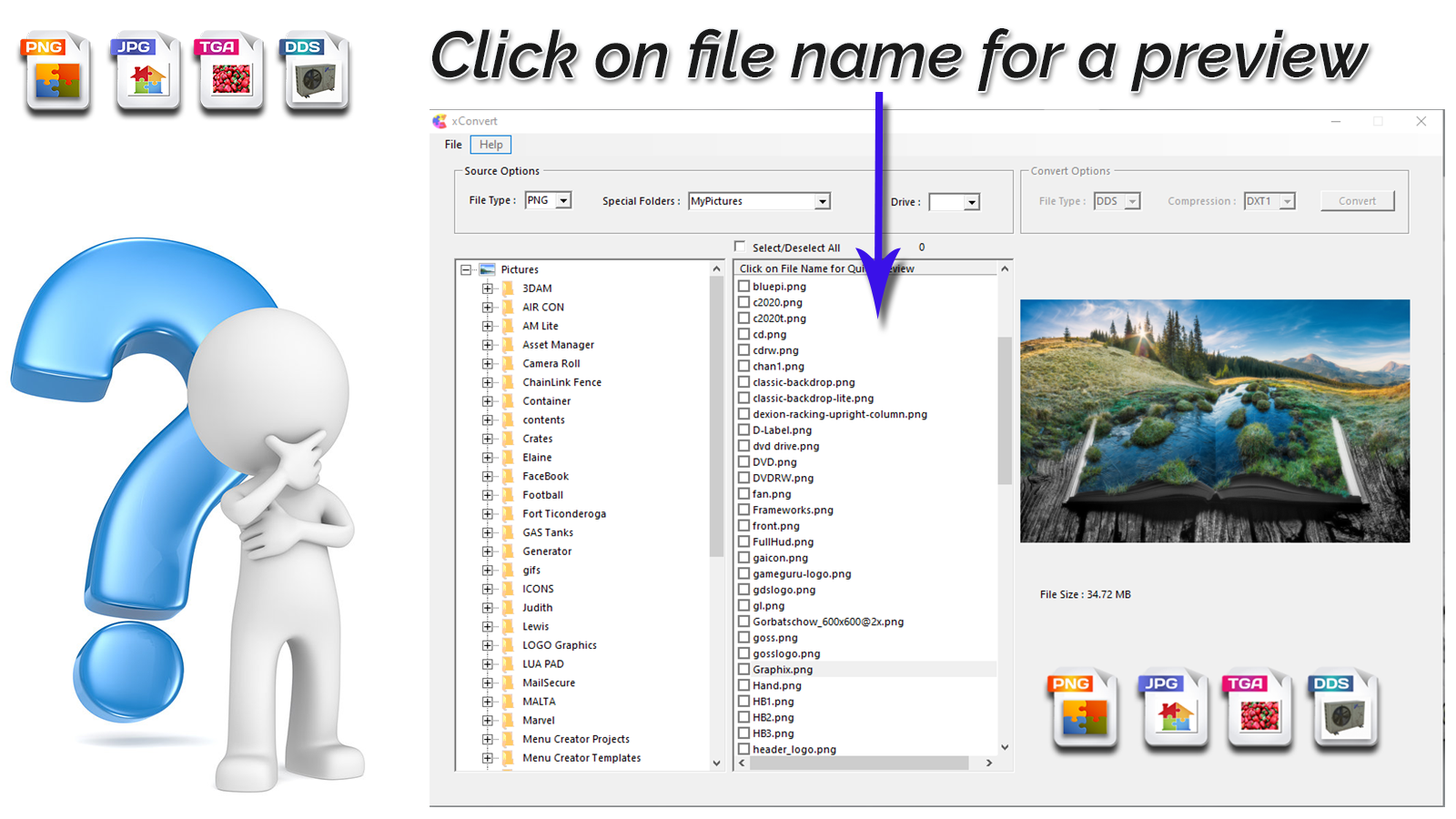
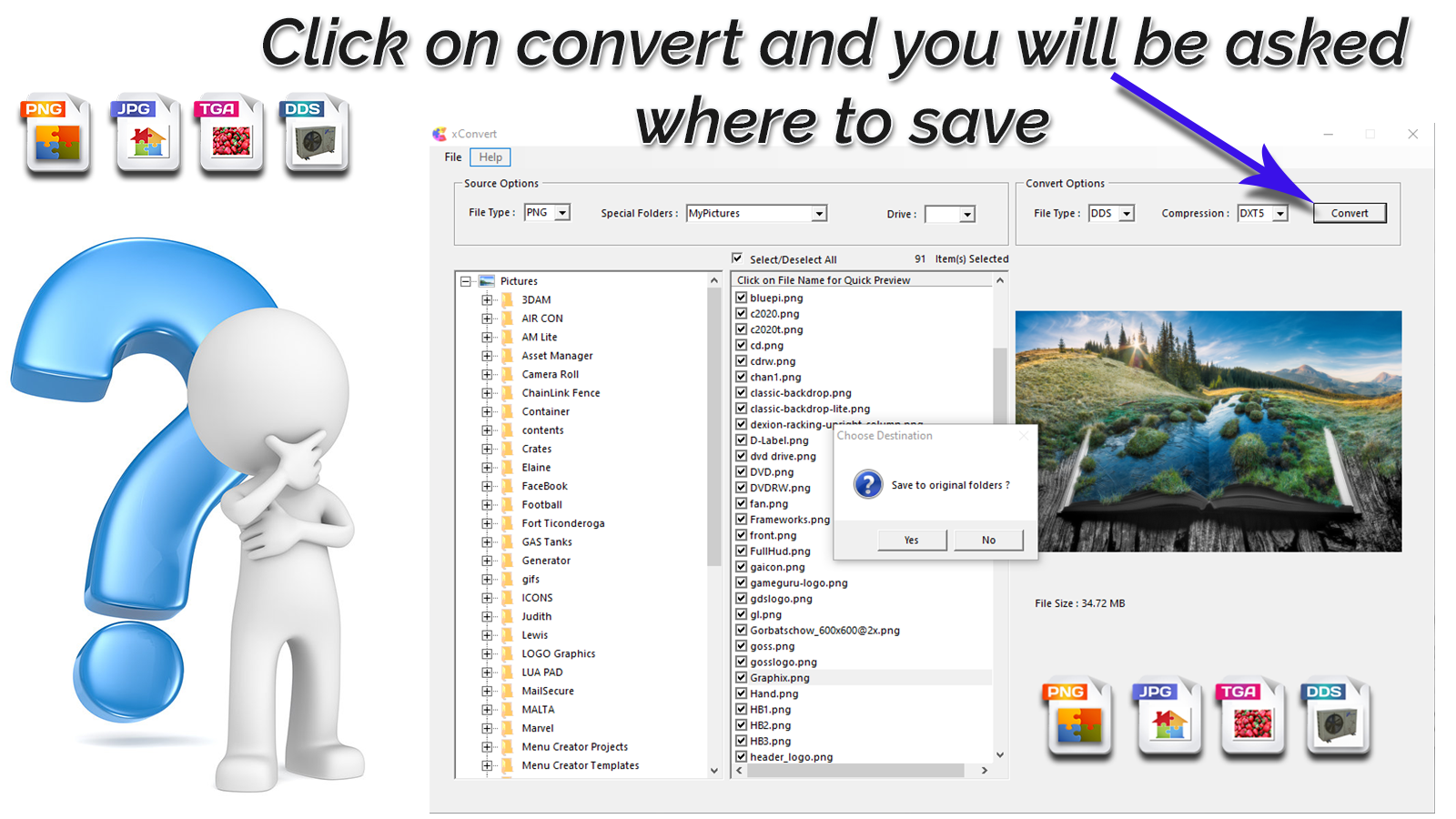
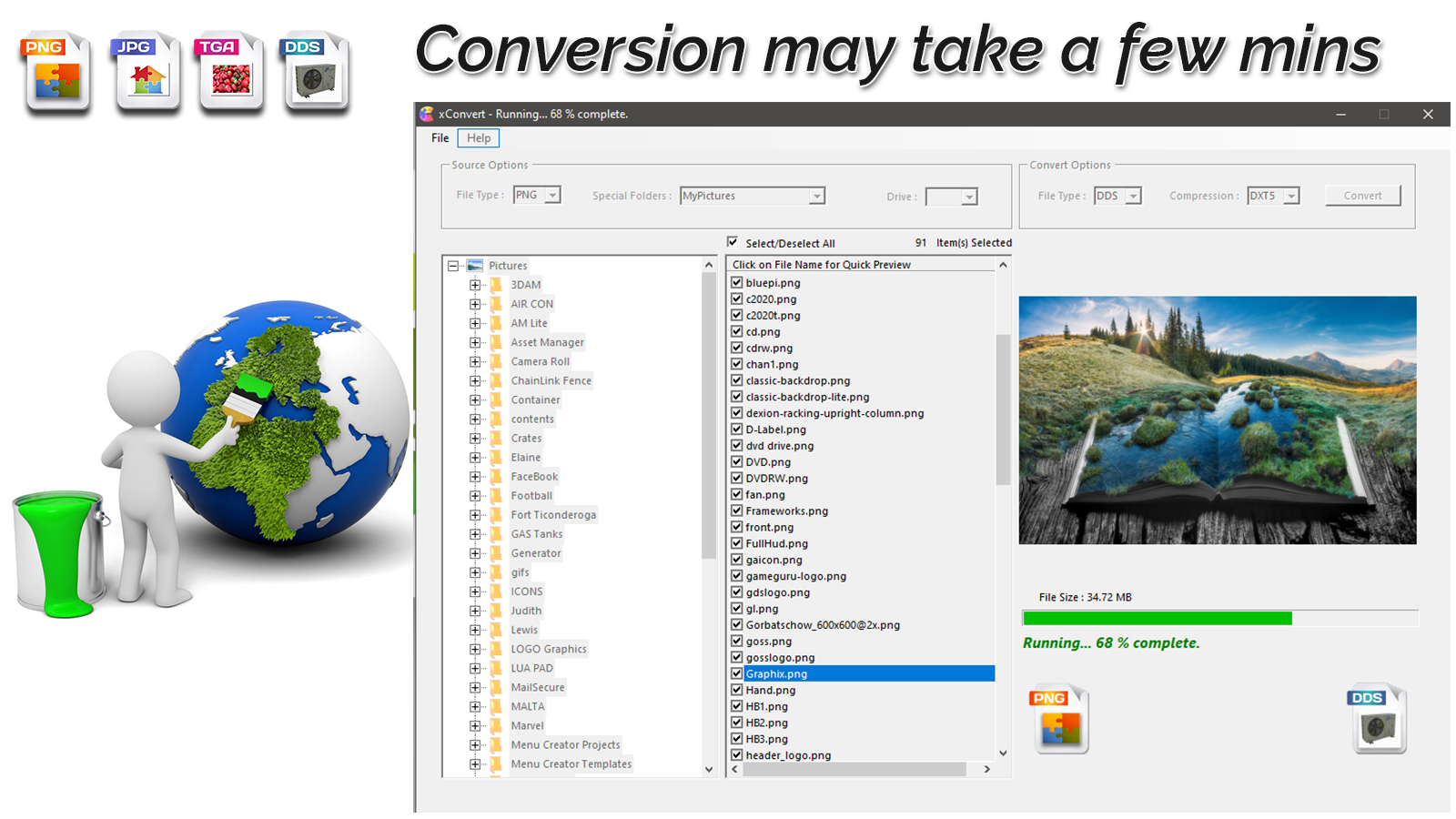
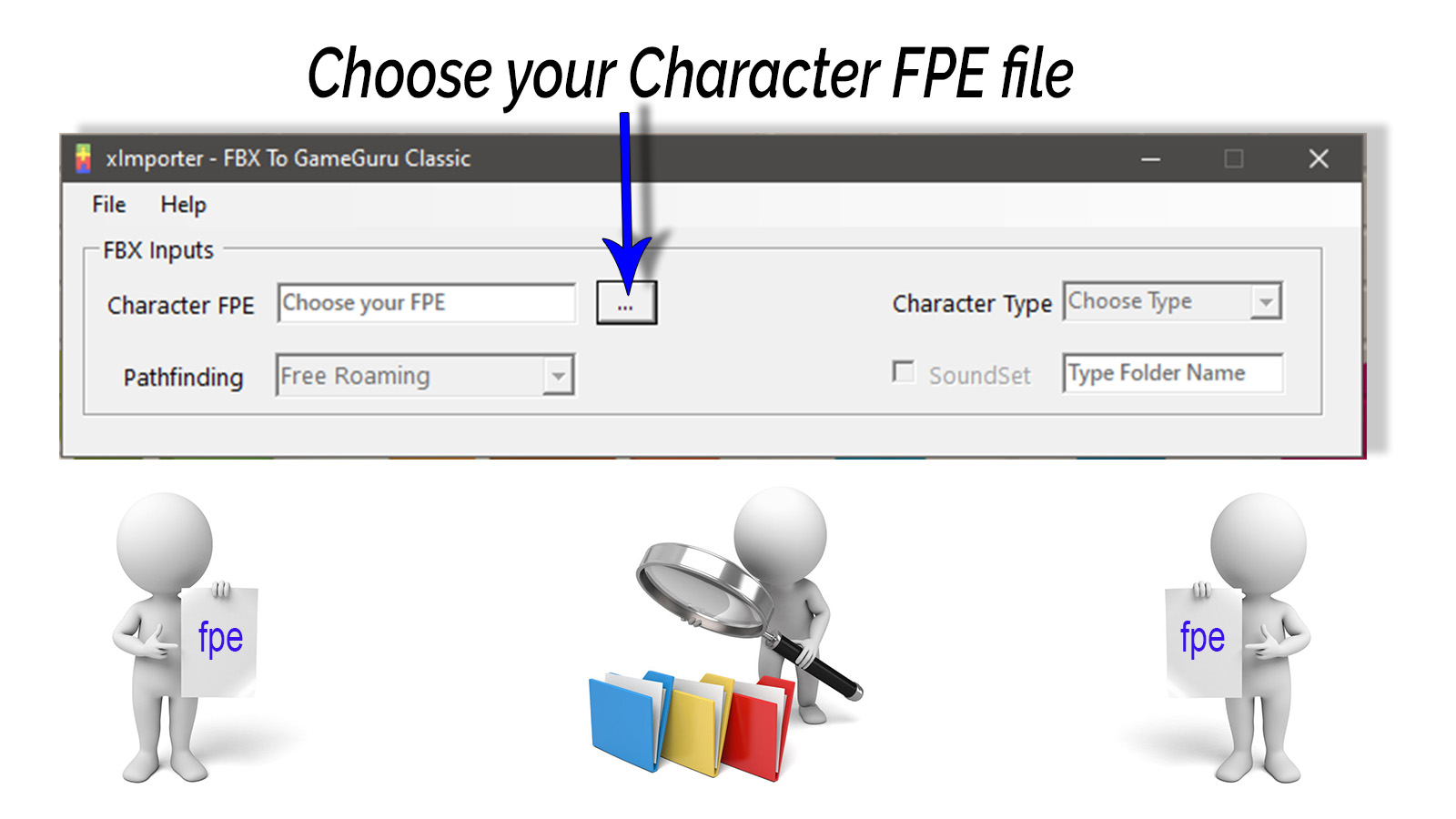
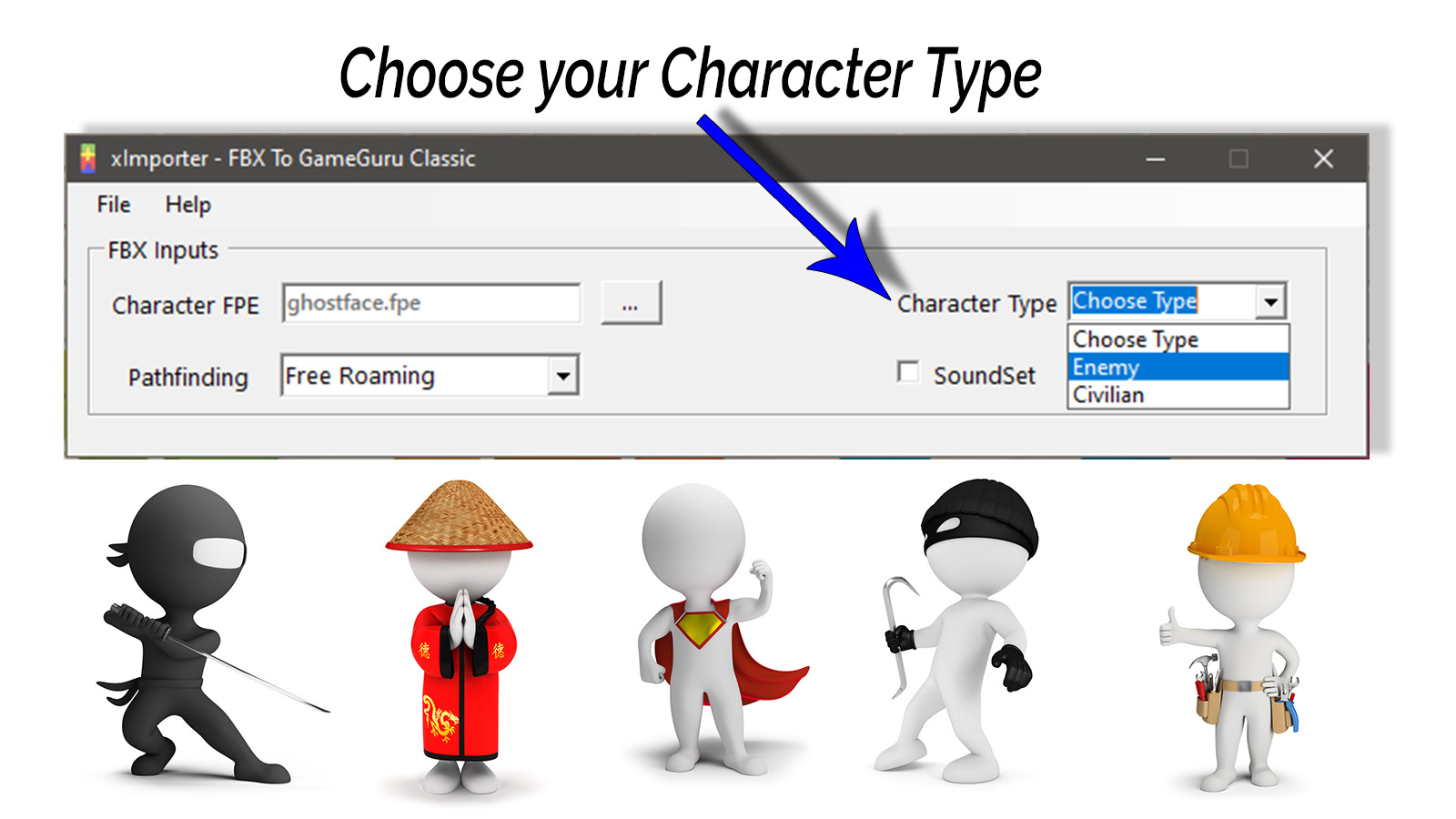
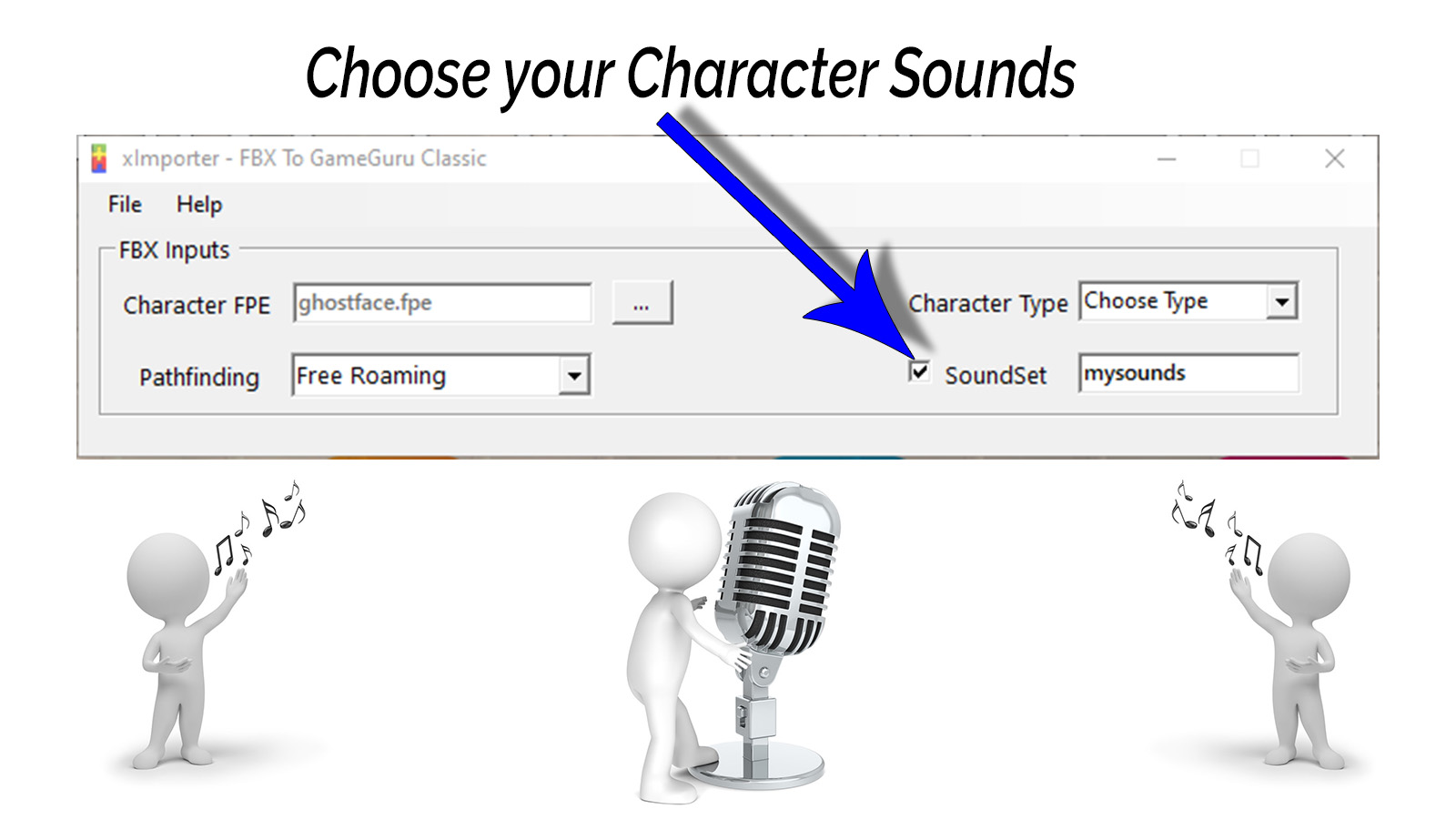
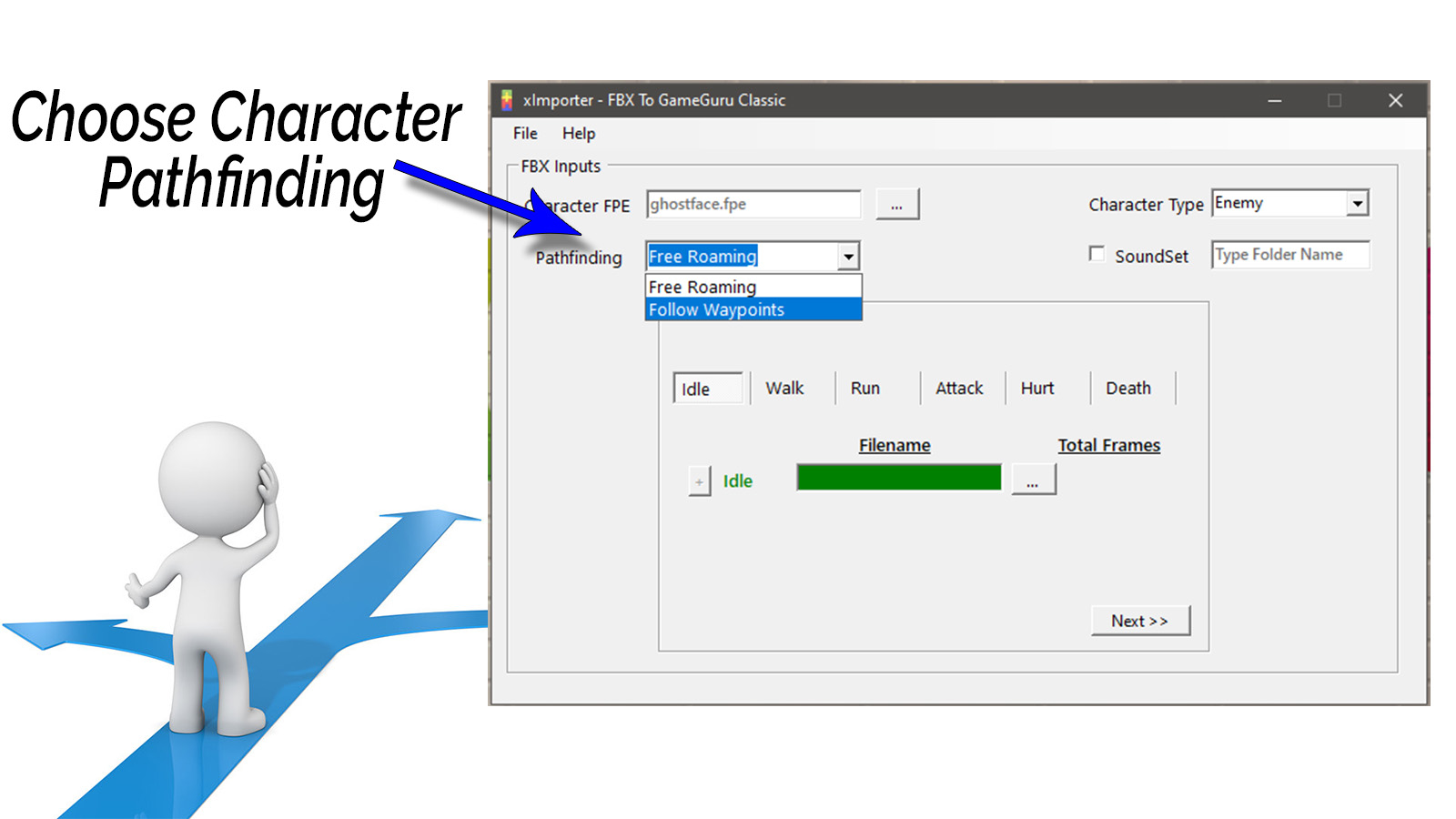
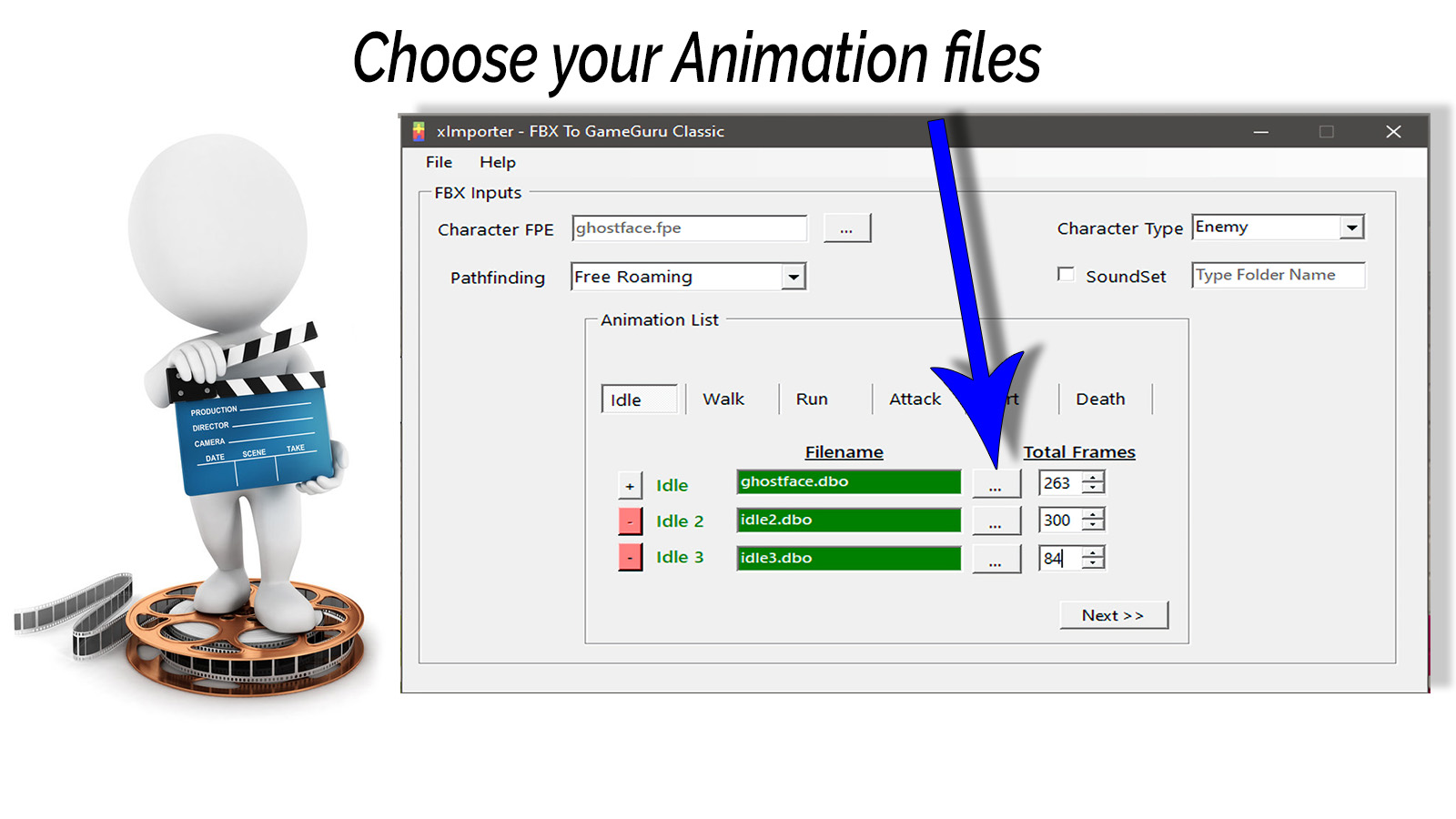
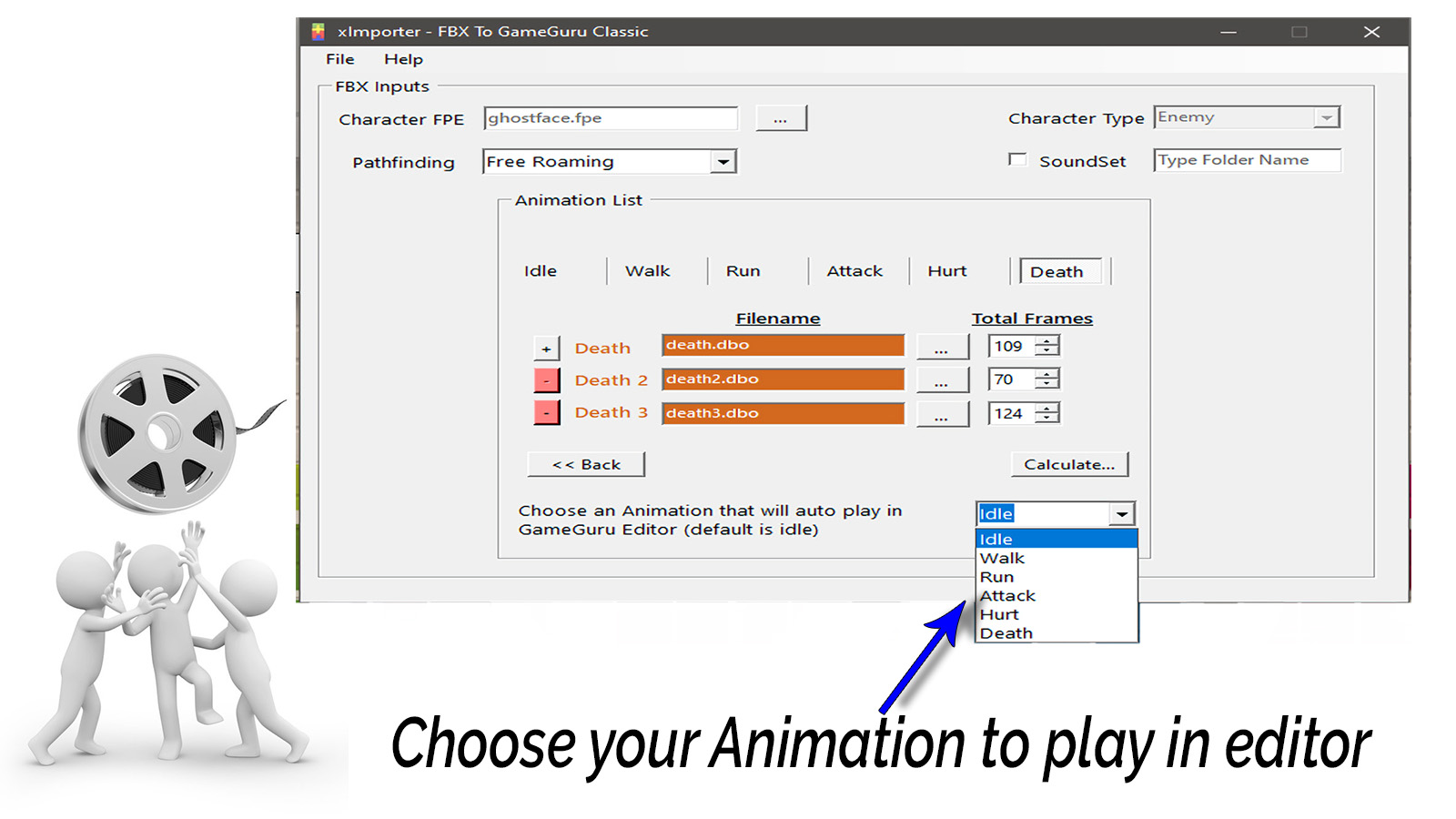
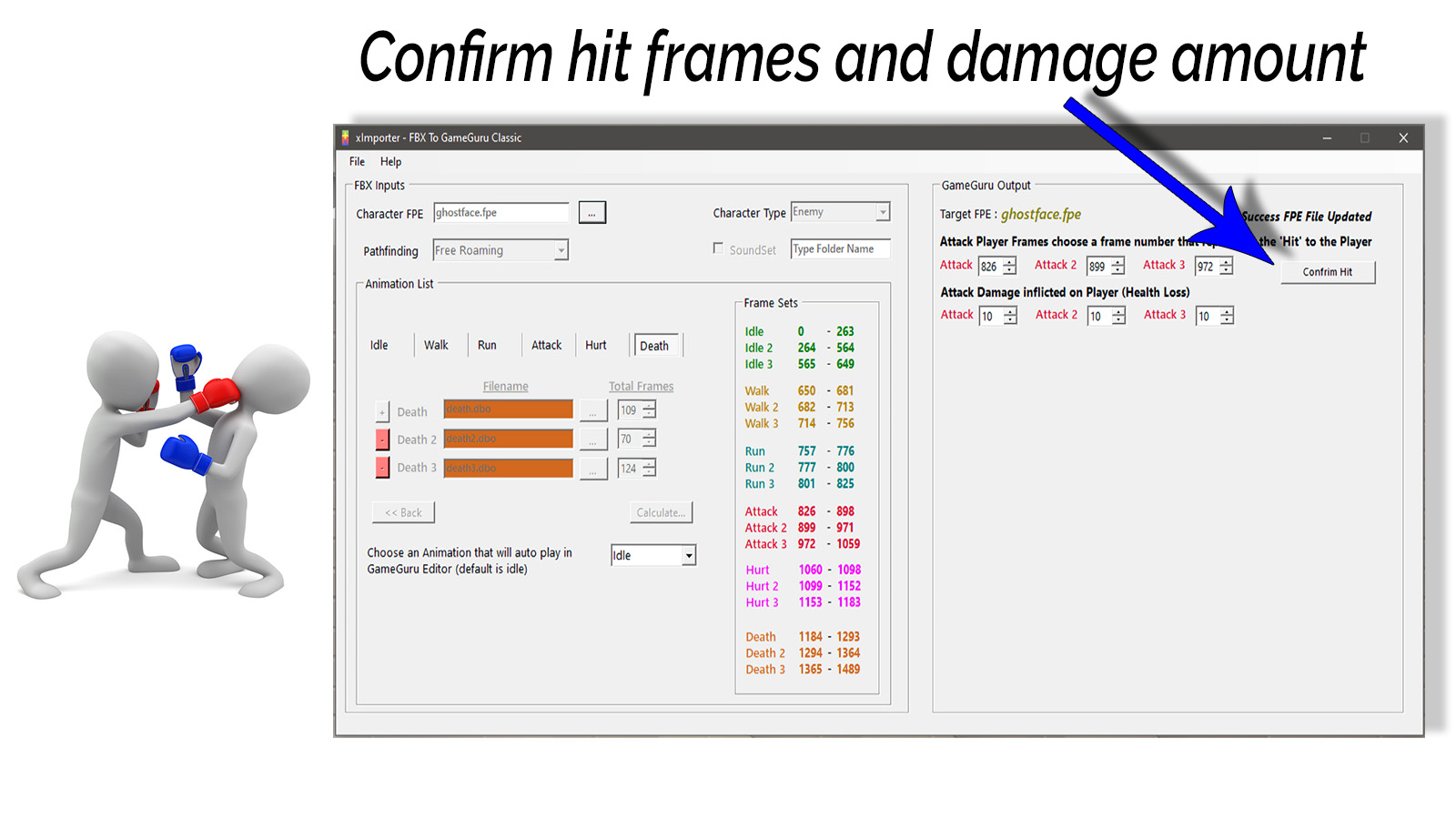
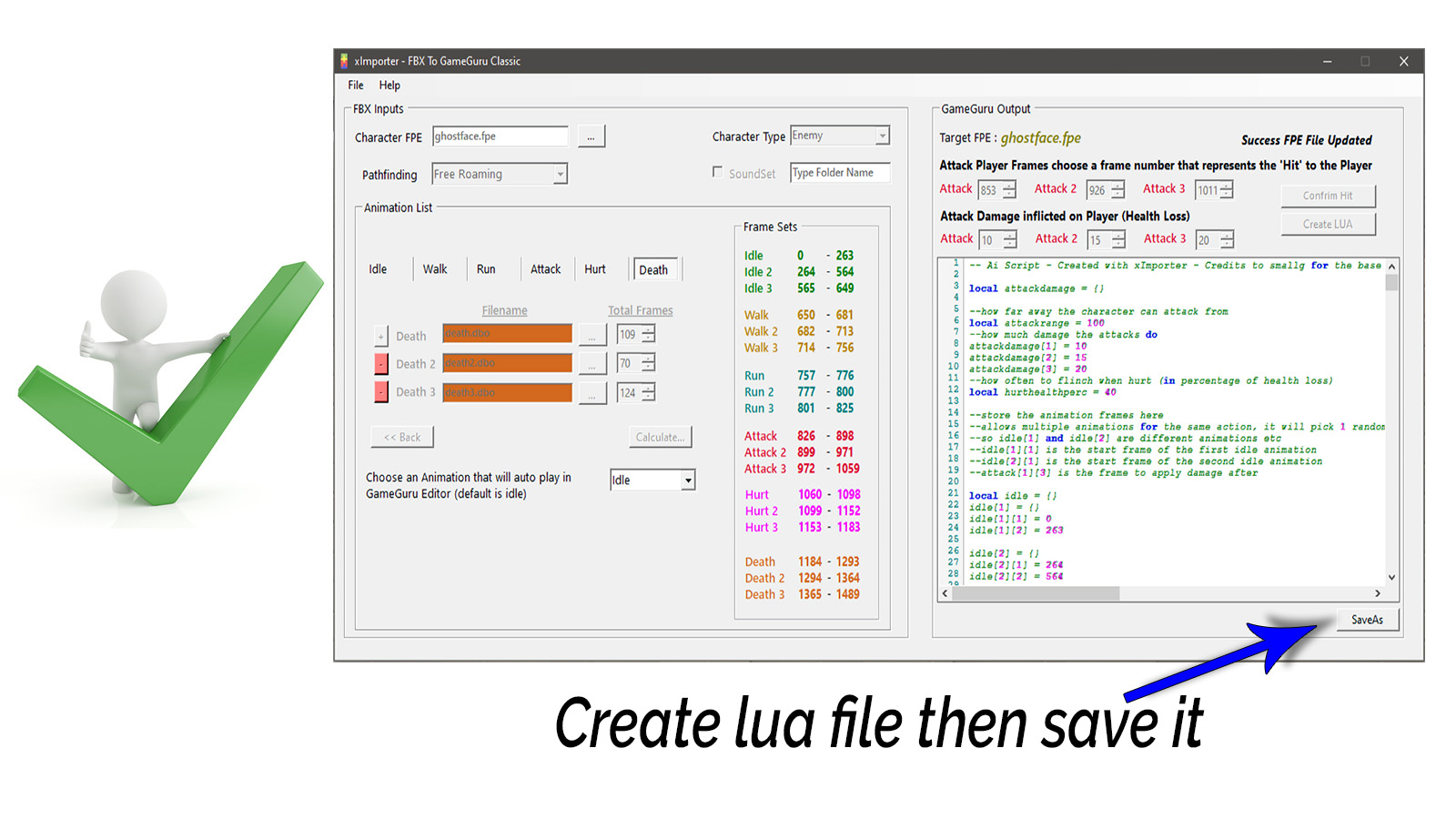
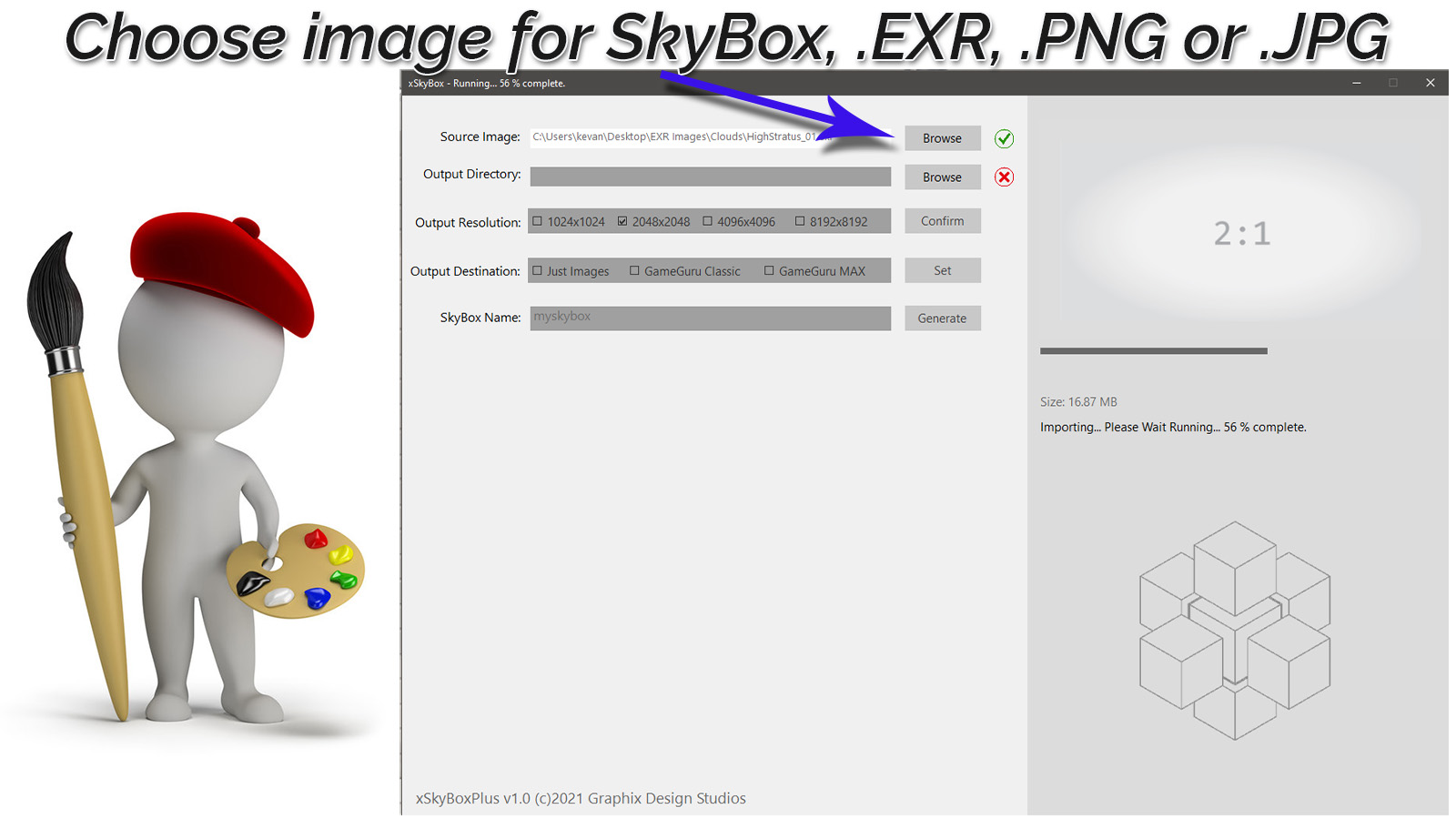
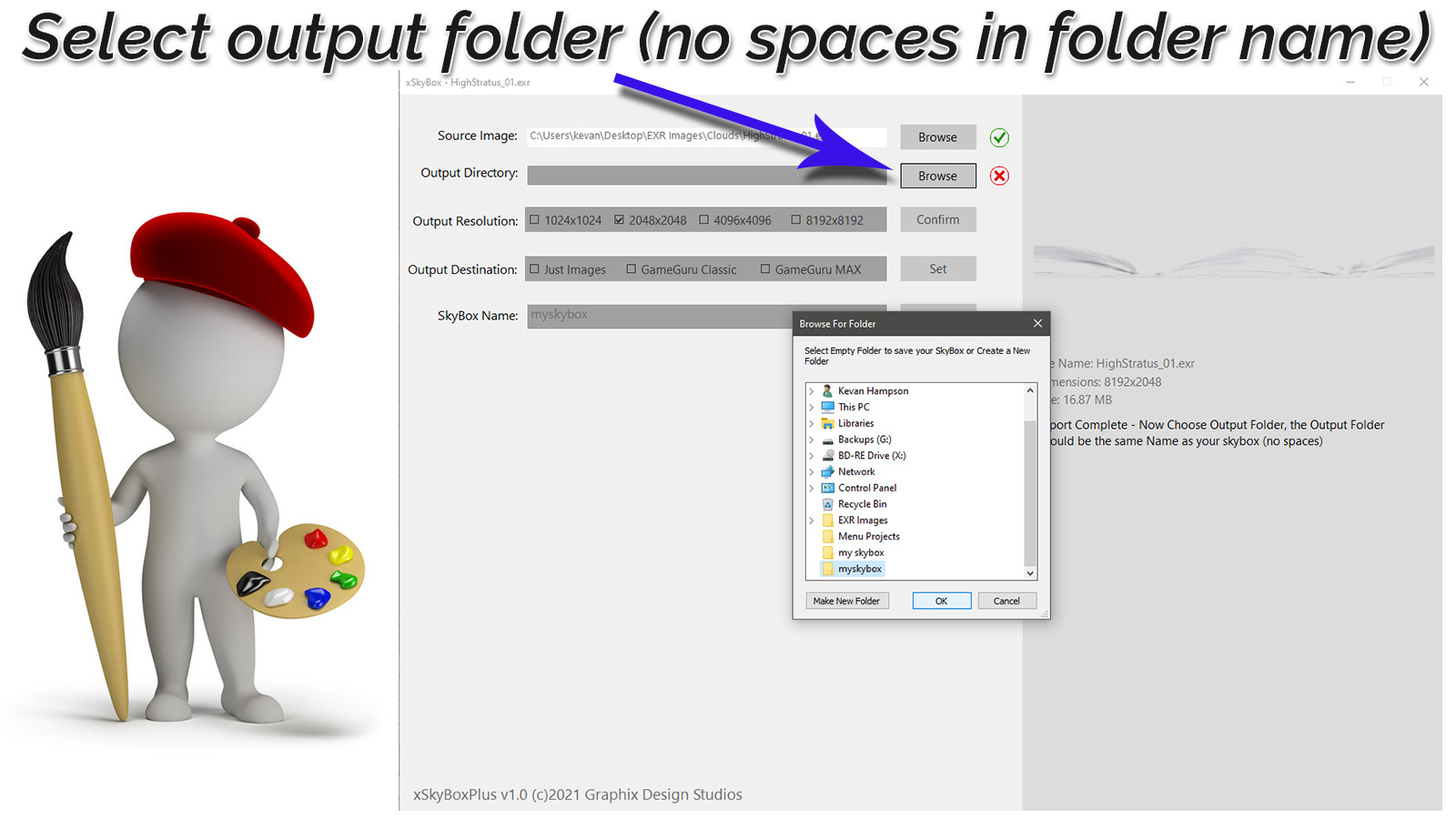
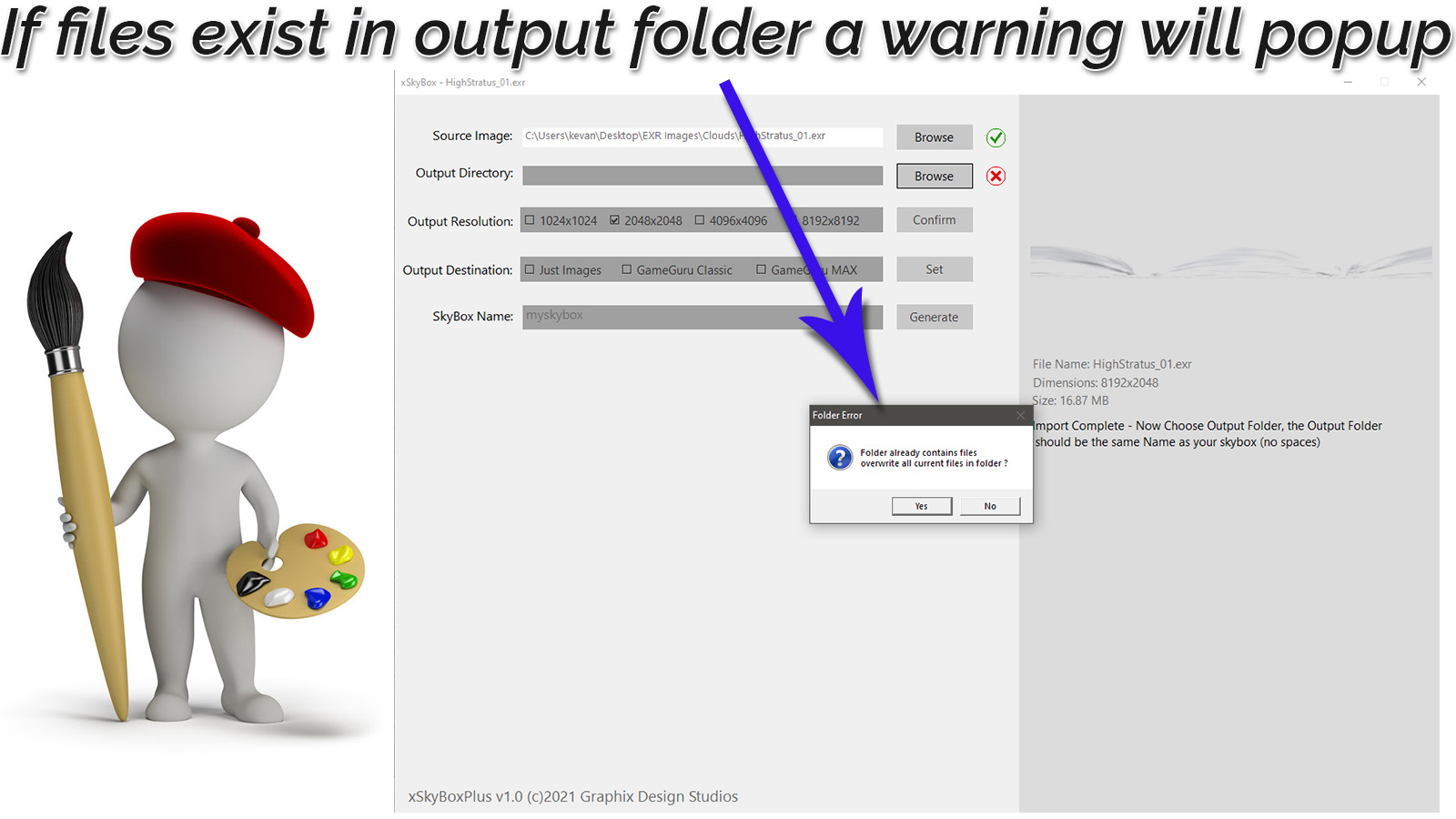
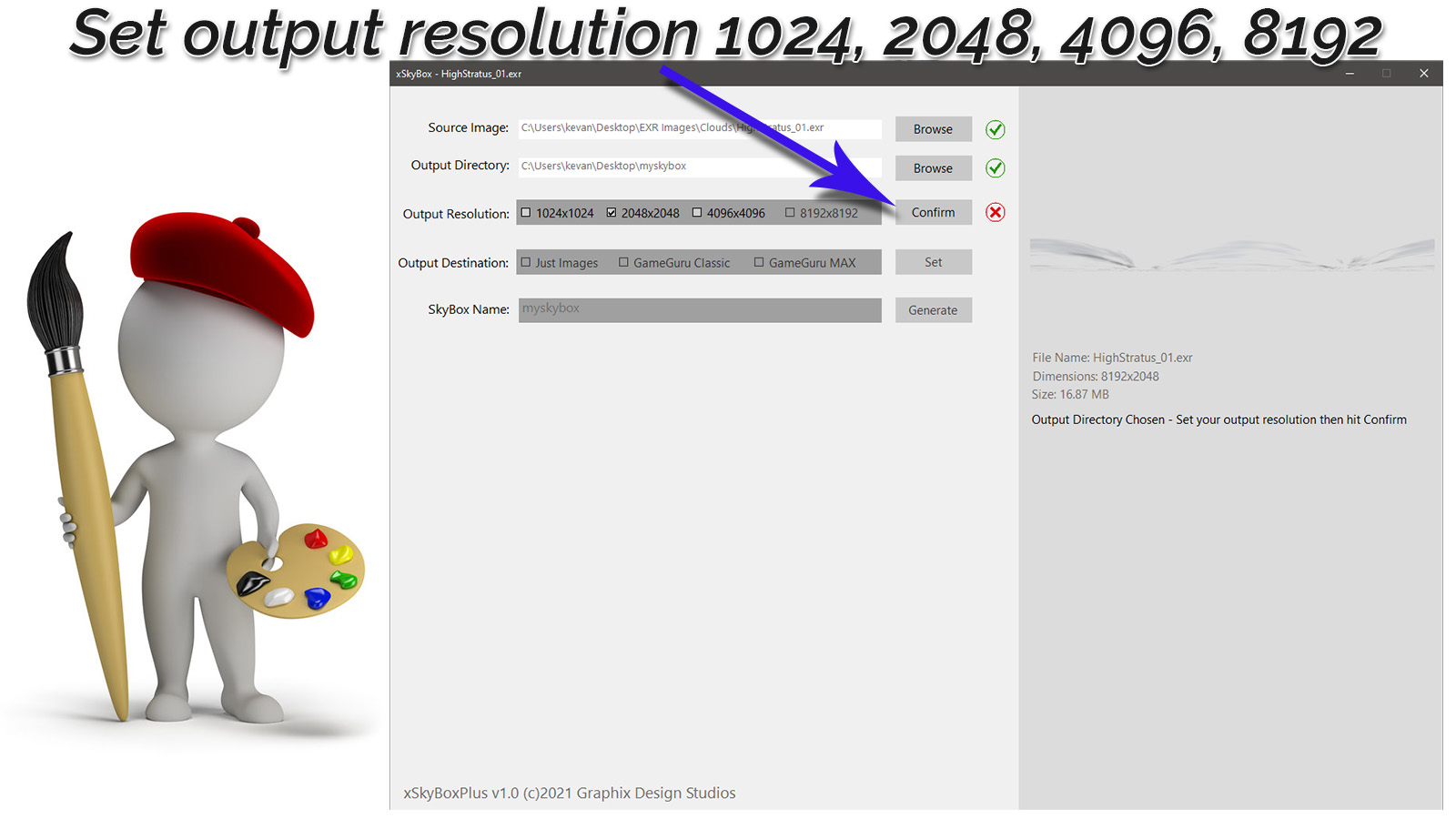
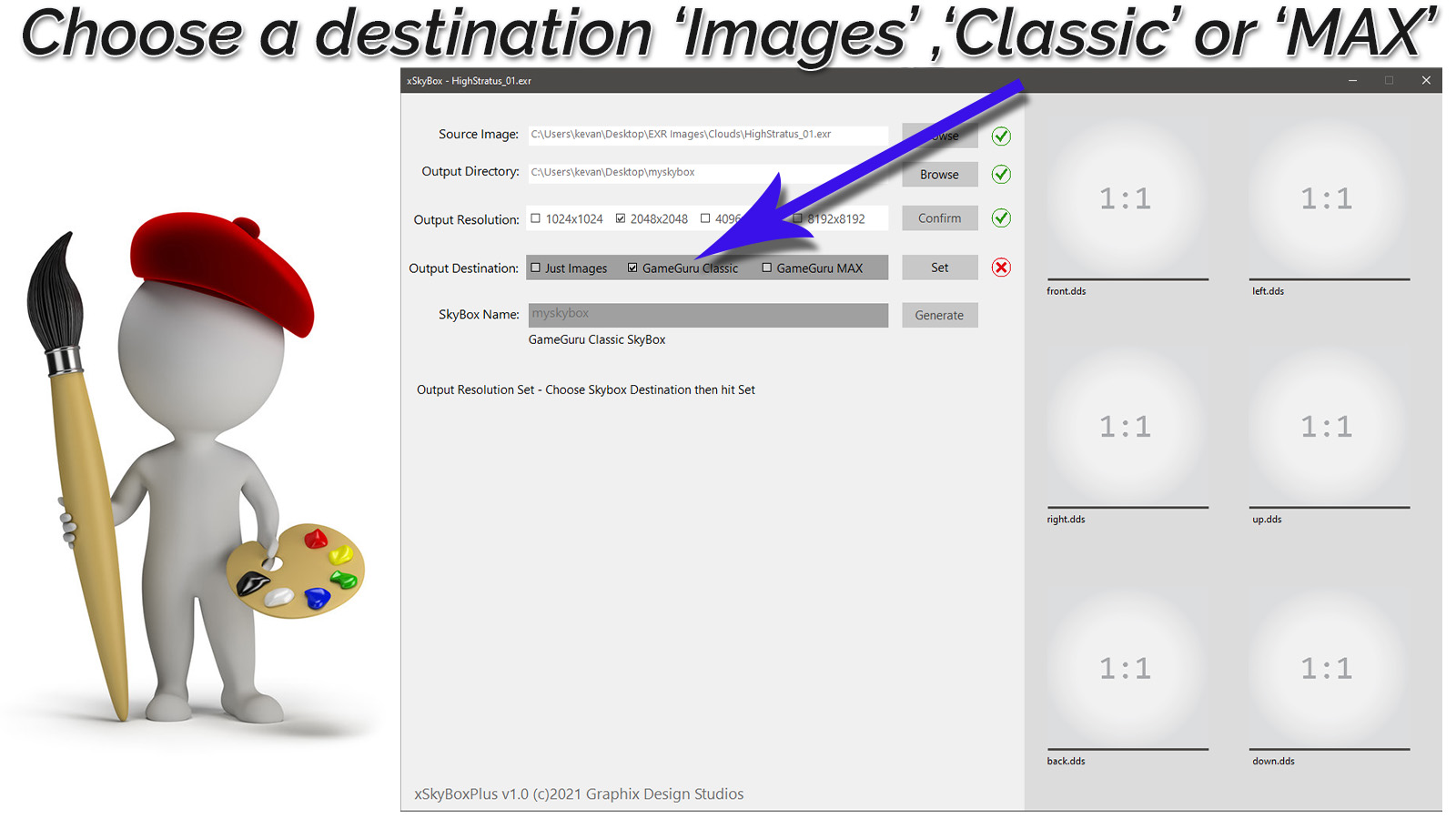
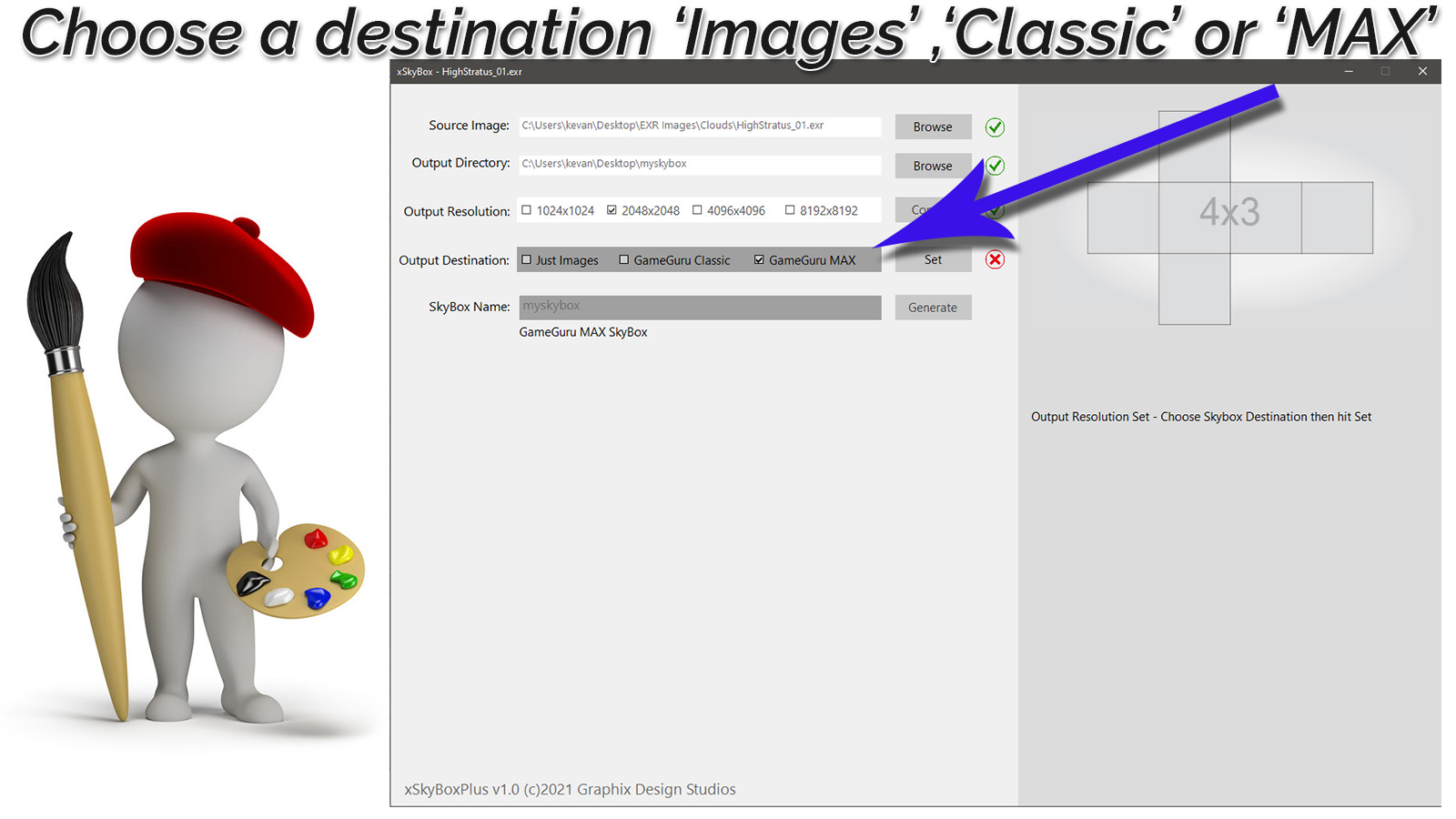
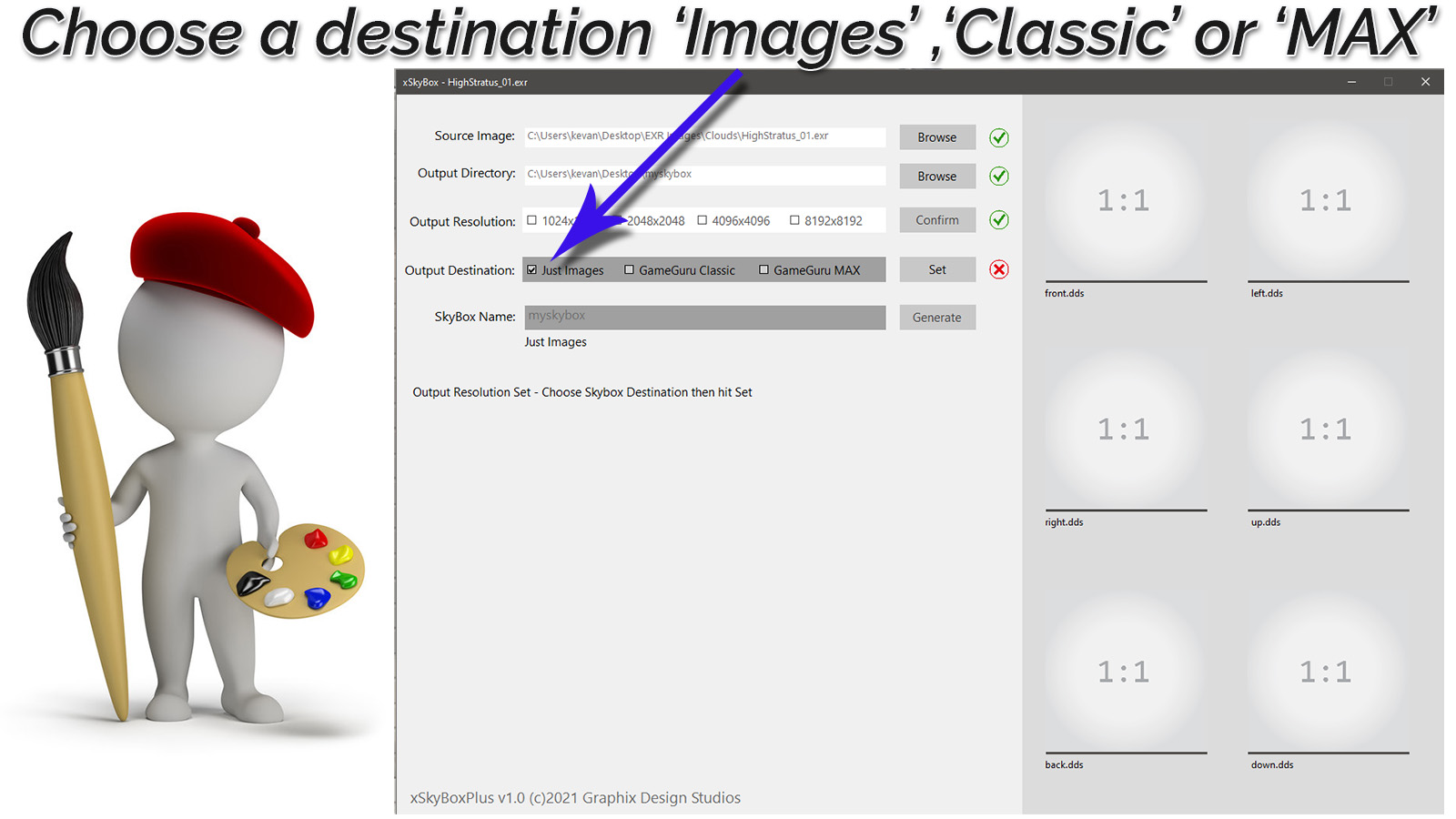
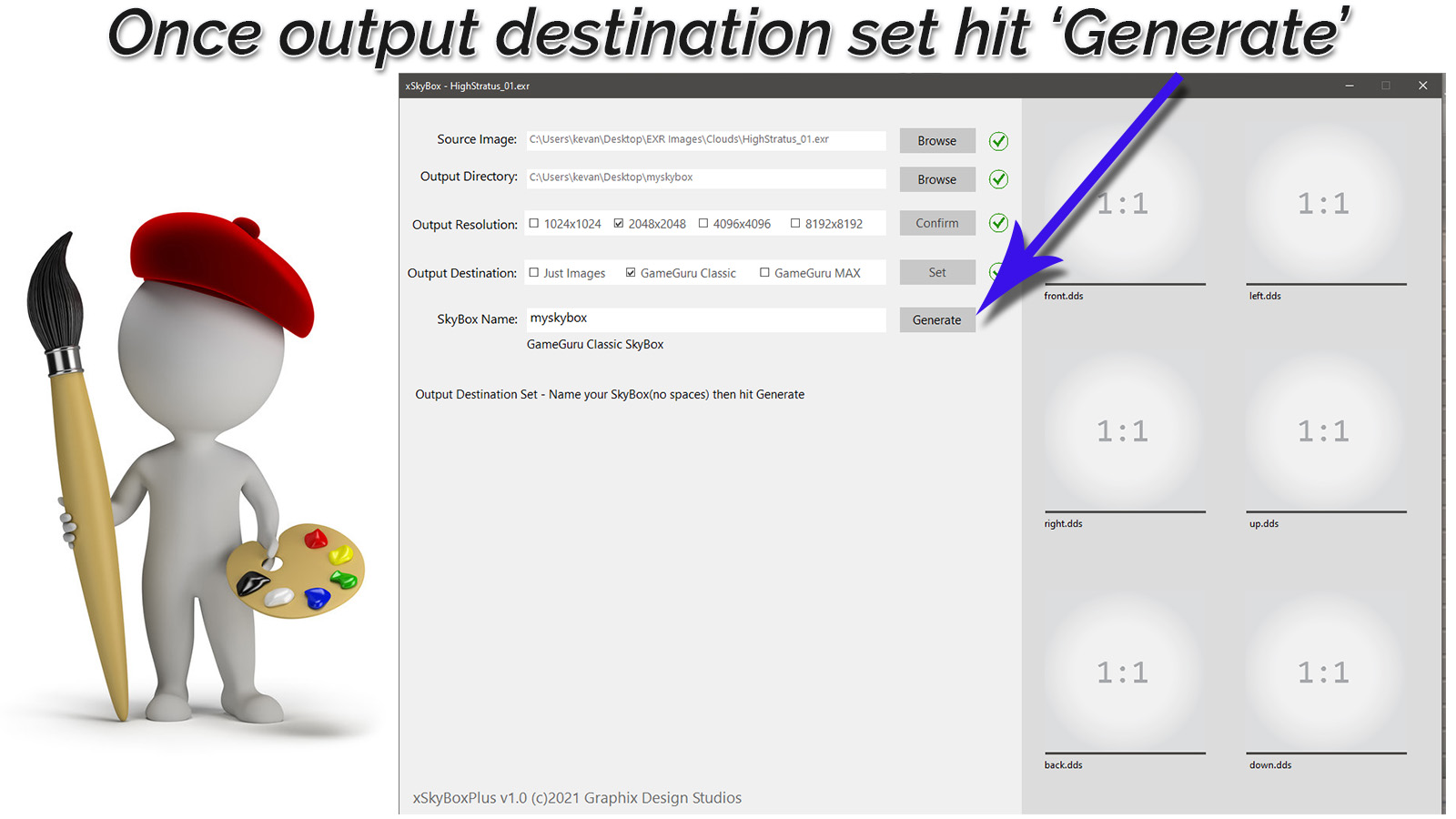
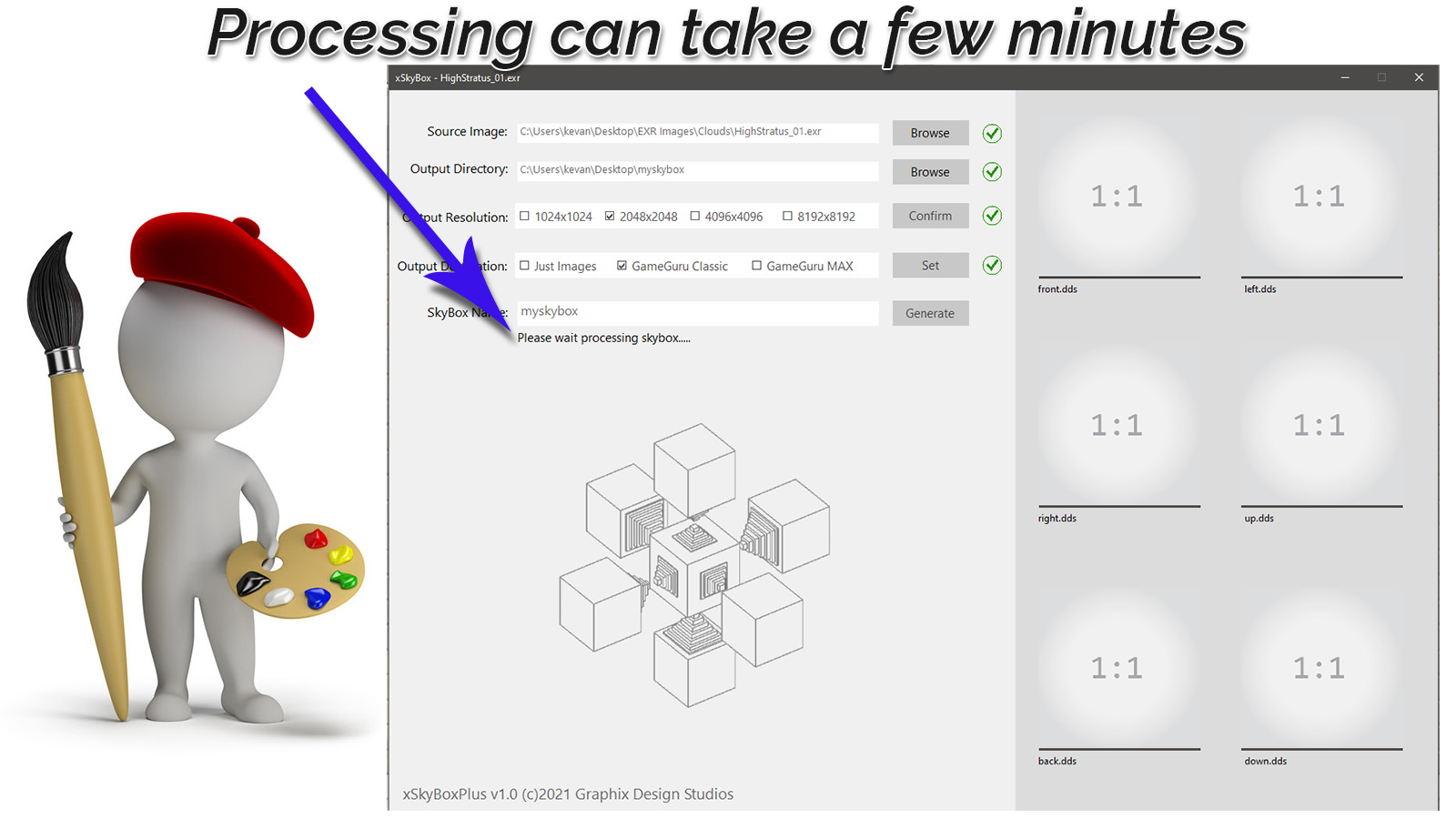
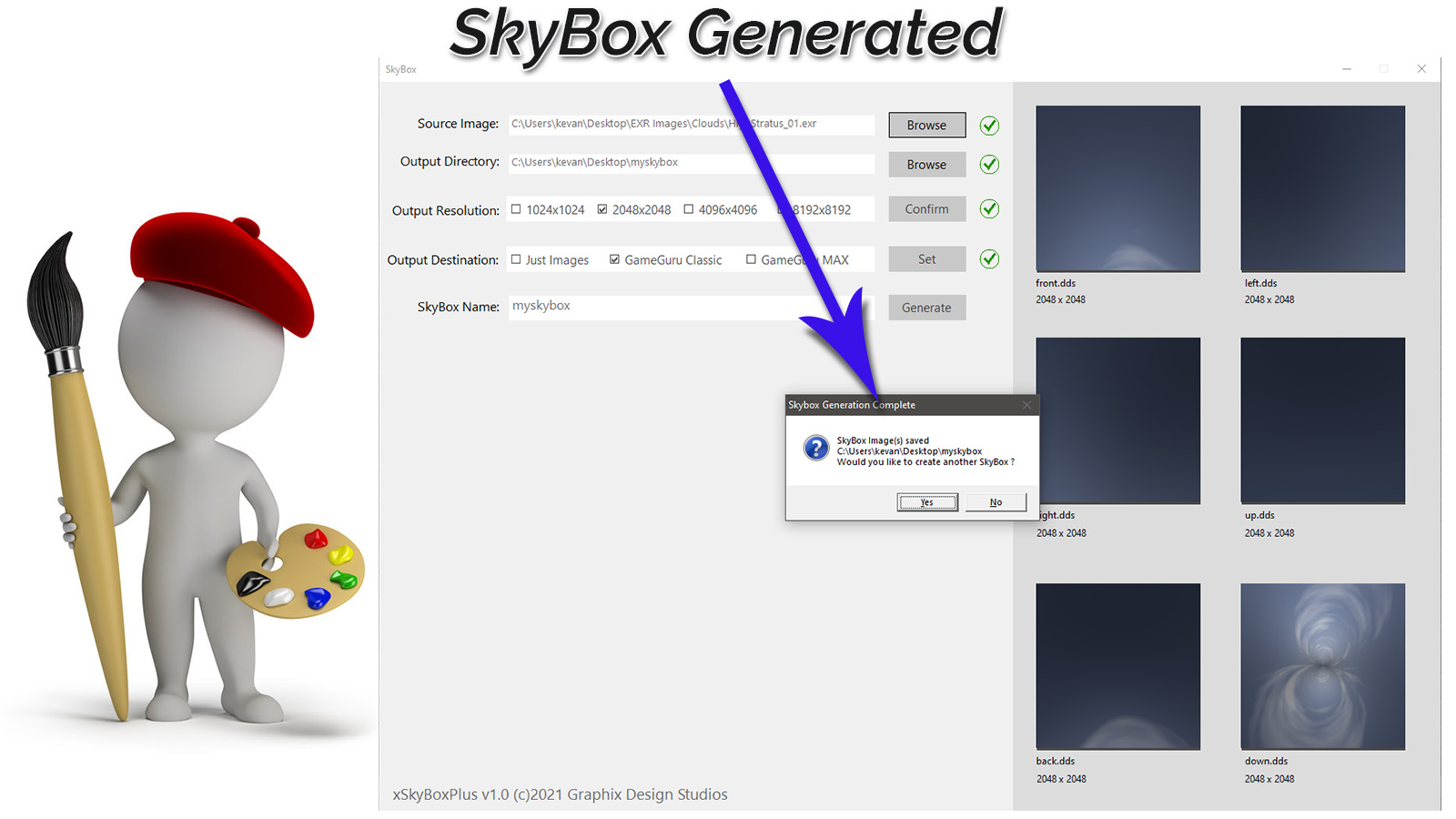
xPack Texture Packing
xPack allows you to create 'Packed Textures' with a clear and efficient user interface to build your Packed Textures, supporting RGBA PNG files and DDS files.
Packed Textures are used in many Game engines, GameGuruMAX, Unity and Unreal.
Whilst there is no limit on how you create your packed textures certain engines require your input textures to conform to specific channels, you can also reduce the texture size to save resources.
GameGuruMAX uses a Surface Map:
Unity uses a Metallic-Smoothness Map:
Unreal uses a Metallic-Roughness Map:
xConvert Batch Image Conversion
xConvert is a batch image converter, it will convert from JPG, PNG, TGA, DDS.
The export formats are PNG (32 Bit) and DDS (DXT1, DXT3, DXT5), if you have PNG files with alpha and some without alpha and have them all selected for DDS export if you choose DXT5 as the export format
xConvert will use DXT5 only on the files with alpha it will automatically use DXT1 for non alpha.
Unlike many other batch converters xConvert will allow you to convert DDS files to your required Compression (DXT1, DXT3, DXT5)
NOTE: This is a 64bit application will not run on 32bit Computers
xImporter - FBX To GameGuru
xImporter will help in creating Animation sets for GameGuru from FBX Animation files.
It will update an already created FPE with all the animation information required, it also creates the AI script ready to use and go (thanks to smallg for his help)
At least 1 Animation per type are required. You can have a maximum of 3 animations per type that's a total of 18 Animations per Character.
Only Melee Characters supported at the moment.
xSkyBox+ Skybox Generator
This application will create complete skyboxes for GameGuru Classic & GameGuru MAX.
For Classic it will take an equirectangular image (EXR,PNG or JPG) and create 6 DDS files
it also creates the X model and the skyspec.txt.
(Please note Classic requires your skybox folder and skybox names be identical, with no spaces in either).
MAX uses a different type of skybox (cubemap array), again use an equirectangular image (EXR,PNG or JPG) xSkyBox+ will create the Cube file, the DBO Model file and the skyspec.txt.
Again the naming conventions are the same as Classic, the folder and skybox have to be named identically
(Correct at time of Pre Release GameGuru MAX)
You can also create 'Just Images' i.e. just 6 DDS files with xSkyBox+.
What is an equirectangular image ?
Images taken with cameras such as DSLRs, mirrorless cameras, and smartphones are generally saved as rectangular images with aspect ratios of 3:2, 4:3, or 16:9. 360 degree cameras convert a spherical image into an omnidirectional planar image 2:1. This format is called ‘equirectangular.’
Equirectangular projection is a standard format for VR and 360 cameras. That is to say, it is similar to the picture of a
flattened three-dimensional globe or a map in Mercator projection.